Imagine that you want to ensure the security of your home.
What is the first thing that would come to your mind when you think of a security tool for your home?
A lock, right?
Now imagine that you have reconstructed your home with more space, which has further added more ground to your premises. How would you ensure the security of your home now?
Using multiple locks? Well, that might be complicated to manage.
Through the above-mentioned exhibit, I wanted to give you an eye pertaining to the security challenges of the cloud that numerous enterprises face, albeit hideously. More companies tap into the cloud services such as AWS. As a result, the cloud ecosystems are turning more complicated. Hence, putting locks at different levels or restricting access might not be a viable solution at every step.
Enterprises need a proactive and comprehensive security strategy for locking in their data assets right from the beginning and scaling at ease.
Let’s walk you through the best AWS security tips for your cloud infrastructure.
What are the Common Cloud Security Challenges in 2022?

As per a study by Gartner, the global public cloud services market registered a 17% growth in 2020, which was USD 227.8 Bn in 2019. As the adoption of the cloud increases, it is crucial to be well known about the challenges organizations encounter. Hence, if you can relate to the common cloud security challenges, you will be able to identify the ones bugging your growth and be able to find the right solutions from our top AWS security tips.
Let’s look at the common cloud security challenges:
Data Breaches are the New Normals:
When your organization suffers from data breaches, you are putting multiple aspects at stake. Some of the serious consequences of a data breach may include, theft of intellectual property by competitors, legal liabilities, regulatory implications resulting in monetary loss, sunk brand reputation, and more.
Exposure of Customer Data:
Since we are living in the social media age, we all know the implications when customer data is compromised to a third party. Even Mark Zuckerberg came under scrutiny. Another relevant example for this case is the misconfiguration of AWS Simple Storage Service cloud storage exposure of 2017. The misconfiguration resulted in exposing details of 123 Mn American citizens. Such scenarios can engender disaster for your organization and impact the trust customer put in your brand.
Absence of Cloud Security Architecture:
Enterprises across the world are migrating their IT infrastructure to various cloud models, specifically the public ones. During the cloud migration of the data to the cloud, the security of the IT infrastructure is crucial to tackling any cyber threat. However, if proper measures are not taken during the migration and when there is a lack of cloud security practice, your organization may fall into the traps of security concerns.
Account Hijacking:
Account hijacking can be better known as an external threat when you have a flawed system or a system with loopholes through which an external person can access your data and abuse accounts. When such sensitive information is exposed to the wrong person, it poses high risks of phishing attacks, stolen credentials, and exploitation of customer data. Hence, the best bet is to implement the best AWS security tips to keep your account safe.
Lack of Security Within APIs and Interfaces:
It is possible that you are using software for your enterprise, which consists of multiple APIs and interfaces. In such a case, the cloud computing service providers put forth numerous APIs and UIs for allowing customers to interact with cloud services and handle them. The availability and security of cloud services are based on the security level of these interfaces and APIs. These components of the software should be designed to save malicious and accidental attempts from surpassing the security policy. If not, the hacked, broken, or exposed APIs could lead to major data breaches.
Are you facing a challenges in your cloud architecture?
What are the Top AWS Security Tips for your Environment?

Now that we have had the opportunity to view the key challenges related to cloud security, let’s help you look at the top AWS security tips to prevent your enterprise from falling into the puddle of security concerns.
Below are the best AWS security tips for your enterprise:
Leverage the Advisor Tool:
You can use the AWS advisor tool to get a snapshot of the services offered by your company as one of the best ways and AWS security tips. It can, in turn, help you to identify security misconfigurations. The advisor tool provides suggestions for bringing improvements in the system performance for optimizing your infrastructure. The advisor tool can enhance the performance of your services by enabling you to leverage the provisioned throughput as well as monitor overutilized instances of Amazon EC2.
Segregate AWS Assets:
Segregating your AWS assets is one of the best AWS security tips. Consider the information assets, which needs protection against the security and then segregate them on their priority of security type. There are two types of assets that require security:
- Key Elements: Under key elements, you can assemble personal data of customers, financial data of customers, web applications, and more.
- Secondary Elements: Under the secondary elements, you can categorize partner organizations, personnel, software, and more.
Build the Information Security Management System of your Organization:
When you have identified the AWS assets and categorized them into key elements and secondary elements, identify a specific standard for ISMS. The standard you determine will enable you to incorporate, execute, track, review, upkeep, and enhance the security on AWS. While the security requirements for every organization change, below are the factors that you need to consider:
- Processes integrated
- Key objectives and needs of your organization
- Structure and size of your organization
Based on the profile of your organization, you need to analyze and evaluate the security risks and their impact on your business. In addition to this, you should choose from accepting risks, integrating security controls, transferring risks, or avoiding risks.
Time Series Model
The time series model of predictive analysis is focused on the data set, wherein the input parameter is time. The time series model executes through different data points for developing a numerical metric for predicting trends set for a specified period in time. If a business person wants to see how a particular element has changed over time, time-series analysis can be considered as a better predictive analytical model. One of the top areas that use time series models is the sales cycle. A small business owner wanting to track sales over time can rely on the time-series predictive model.
Handle AWS Accounts, Roles, and Group:
When you are using your AWS account, it has credentials and credible information regarding your organization. Hence, it is not recommended for you to access your AWS account for your daily AWS requirements. In order to protect your AWS account, you can create IAM users and assign a unique role to the user along with the security credentials. Ensure that you create multiple user accounts and assign them with the proper permissions and access to the necessary resources.
Manage your AWS Credentials Well:
Each of the AWS accounts come with their own credentials and identities. One of the best AWS security tips is to not provide any kind of access key to the root user of the AWS account. However, if you indeed require a root access key, you should not generate a key. Instead, you should create a number of AWS IAM users. Provide them with the necessary permissions to use these accounts for interacting with AWS. If you already have a key generated, you can determine the places, where you are using this key. You should replace these keys using the IAM user key. After you have all your keys replaced, you should disable the root key to secure your AWS account.
Utilize your IAM Roles for Delegation of Roles:
You will need to delegate roles to users, who don’t have the access to your AWS account. You can define the IAM roles for different sets of users within your organization. The IAM roles can create security credentials or temporary permissions for assigning access to users. The IAM roles and credentials can be configured to provide access tagged with an expiration date. As a result, you don’t have to mark your calendar to revoke your set of permissions.
Create an AWS Security Strategy Prioritizing High-level Scrutiny:
In order to maximize security, you should centralize the information security management for a single AWS account. As a result, you will be able to save up on your overhead expenditure. When you have more than two accounts, you can allocate one for the development, another one for the production, and one for testing purposes. Besides that considered as one of the best AWS security tips, you should be able to determine fixed sets of policies and permissions as per the need.
Leverage the Authorization of Resource Access:
Once you authenticate an IAM role, the user can access the system resource. As a result, you can ensure the authorization of resources through resource policies as well as capability policies. If you wish, you can set the IAM policies in such a way that it limits a user from accessing the resources or a specific IP range during a certain period of time or frequency. In addition to this, you can set other restrictions as well for users to access the resources.
Save your Encryption Keys to the Cloud:
The fact stands that the digital security of your system hinges on the encryption keys. In such a case, it is crucial for you to store your encryption keys in the cloud so that you can ensure their security. AWS provides better key management for ensuring that your environment is highly secure. In addition to this, it also reduces data loss risk in case of any breach. Having an encryption key stored in the cloud helps you reduce your IT footprint, cut costs, and ensure that the key is available to you at any point in time.
Ensure Safety of your Data at Rest:
When your data is at rest, it might be stored in Amazon S3, Amazon EBS, or any other AWS services. In such a case, it is recommended that you safeguard your data for regulatory or business purposes. In order to protect your data, you should define policies around your data for access control, deletion, retention, and data classification. Besides that, you should also be able to classify your data and store it in the AWS region. You can leverage geo-restriction for the prevention of a certain set of users from the restricted content.
Withdraw the Data Securely:
When you are to delete some kind of data from AWS, the physical media files are not deleted. Other than that, it marks its position as an unallocated storage block. When needed, the AWS system reallocates these storage blocks for other purposes. Despite being a secure process, there might be some regulatory concerns that require the data to be decommissioned. The best possible way to do so is to encrypt the data through the customer-managed keys that are not stored in the cloud.
Save your Data that’s Active:
In order to protect your data that is being currently used, ensure that it is encrypted through IPSec ESP or SSL/TLS. You should encrypt all your administrative access through strong mechanisms for securing your remote system. Plus, you can consider authenticating data integrity through IPSec ESP/AH. You can authenticate the remote end through IPSec along with IKE. If you execute Windows servers, you can leverage the X.509 certificates. When you are using Linux servers, you can utilize SSH version 2.
Safeguard your Apps on Multiple OS:
AWS enables you to utilize the shared responsibility model for managing apps and operating systems in a secure manner. You can leverage the virtual computing environment through Amazon EC2 for launching application situations on multiple operating systems. As a part of the ideal practice, you can build your own standards for application builds and handle them from a specific location. As a result, you can handle the security of OS and apps via a single secure repository.
Save your System from Any Malware to Avoid Malfunction:
Save your cloud assets in the same way through which you will protect your traditional infrastructure from external threats. The types of threats might be in the form of botnets, spams, rootkits, malware, and viruses. Based on the AWS services of customers, they can receive a set of security protocols. For customers, cloud security could mean protecting your data and apps set up in AWS. You can use two-factor authentication or strong passwords.
Tackle Compromise and Abuse:
You might have some malware in your system, which could harm the Internet applications as well as websites. This type of malware could raise an AWS abuse warning. When you come across such a warning notice, you should immediately investigate the matter through your operational staff and security staff. The best thing to do is to categorize assets on the basis of their regions through a spreadsheet. As a result, you will be able to respond quickly to important matters on sudden and short notices. Besides that, you can also set an automated response to the abuse alerts.
Handle Security Monitoring:
When you are using a shared responsibility model, all resources are required to manage and monitor the environment at the exact layer they are operating on. Security monitoring can be carried out by identifying the measurable parameters thereby determining a threshold and identifying the escalation process. It is crucial to log processes for auditing them later.
TRooTech is your solution
Selecting the right model among the other types of predictive models can leave you confused
In-focus: Best Practices For AWS Cloud Security
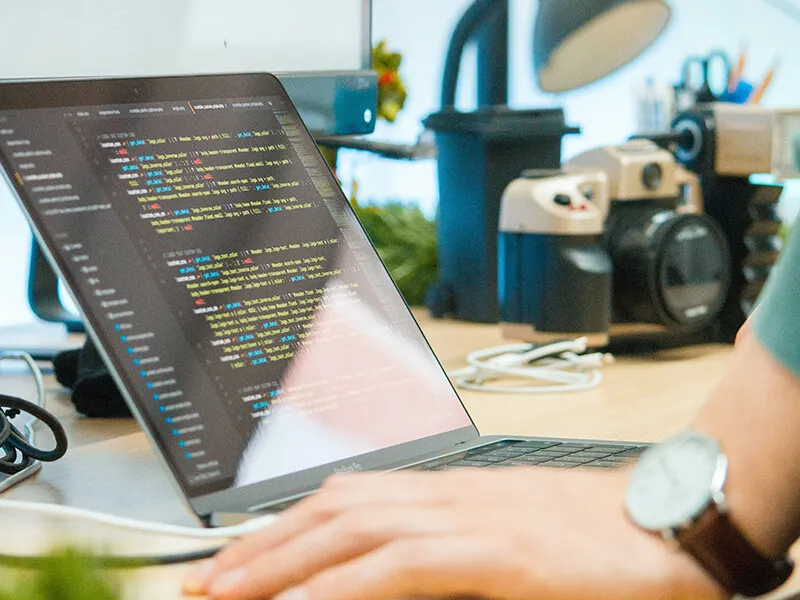
You can follow the AWS security tips when you have existing challenges with cloud security. However, if you are either new to the cloud infrastructure or have resolved all the challenges, you can take into consideration the following best practices to keep away your system from security threats:
Pre-plan your AWS Security:
One of the best AWS security tips is to begin thinking about the security of your environment way before you are planning to adopt it. When you are new to the cloud infrastructure, you might take time getting hands-on with the new system. As a result, having a pre-planned strategy can take your enterprise a long way.
Adopt the Cloud Infrastructure at an Early Stage:
When you are a newbie in the business, it is a good idea to embrace the cloud for your processes. At the early stage in your business, you might not have a lot of data to deal with. As a result, the security of IT infrastructure can be ensured easily. However, when you have a humungous amount of data and decide to migrate at a later stage, you might have to invest a lot in the audits and security.
Define your Own Security Standards:
Your DevOps and security teams should work in alignment for ensuring the safety of your AWS cloud system. The AWS security standard should identify how assets should be configured for a response plan. Ensure that your security standard is applied to your infrastructure as well as your pre-production environment and test environment. Also, it is crucial for you to reevaluate and change your security standards every six months.
Restrict Access:
As discussed earlier, you can restrict access to users. You can limit access to users, who represent individual people that require to engage with AWS. Every user will have a credential and a name. The credentials include access keys, console passwords, server certificates, and SSH keys. Through a group of users, you should handle permissions for users rather than requiring to modify the permissions for users.
Automate your System:
When you have multiple best practices and AWS security tips, it is not practical to implement all of them. You can continuously keep on tracking, detecting, and identifying your AWS environment. In order to ensure that your AWS environment is up and running as expected, you need to ensure that it complies with the standards set by you. Besides that, you can simply choose to automate your system with a combination of Lambda and CloudFormation.
Is your enterprise suffering from cloud security issues? Follow our AWS security tips or reach out to our experts for a viable solution.


