Sprint backlog management; The most dreaded term for project managers.
The mere term that’s enough to bring a nightmare when the clock is ticking and the deadline is approaching. However, when you properly manage sprint backlogs, you can win any software development battle and emerge as a winner.
In this guide, you will understand how to manage sprint backlogs and the best practices to do so.
What is the Purpose of Sprint Backlog Management?

Let’s understand the best ways to manage sprint backlogs by having a brief glimpse of their very purpose.
The sprint backlog is composed of why, what, and how.
According to the definition in the Scrum Guide, the sprint backlog is a scrum artefact containing the sprint goal (why), the set of product backlog items selected for the sprint (what), and an actionable plan for delivering the increment (how).
The sprint backlog is a real-time picture of development work. It is planned by and for developers to accomplish the sprint goals. Moreover, the sprint backlog is updated as and when needed throughout the sprint.
The sprint backlog intends to make sure that the scrum sprint works efficiently, which otherwise would be difficult. In addition, it helps the scrum team keep track of tasks required to be done, map the sprint progress, and gauge the caseload for upcoming sprints.
The purpose of creating the sprint goal is to focus and encourage the scrum team to work together by keeping the sprint goal in mind. Furthermore, there’s this thing called burndown chart; a visual control used to facilitate the scrum team to check if they are on-track/off-track towards delivering the scrum goal. The sprint burndown chart represents the cumulative remaining workload that trends to reflect the workload completion status.
Check out this example to better understand the importance of sprint backlogs for the sprint burndown chart –
The below graph shows the sprint workday on the X-axis and the remaining workload on the Y-axis. The scrum team will mark and estimate the details of activities at the beginning of the sprint.
All the listed activities are needed to be completed. The uncompleted activities are cumulative workloads that should be updated to the team daily according to the progress. When cumulative workload is reduced to 0, the sprint will be made.
– Sprint Duration: 5 days
– Sprint Backlog: 4 tasks
– Sprint Velocity: 40 available hours
Step 1 – Create Estimated Efforts
To draft out estimated efforts, let’s divide the available hours by the number of days. That means, 40 hours over 5 days equating to 8 hours a day.
Now, the data requires to be captured daily, starting with 40 hours then 32 hours left at the end of the day. Likewise, 24 hours are left at the end of the 2nd day, and so on.
| Day 0 | Day 1 | Day 2 | Day 3 | Day 4 | Day 5 | |
|---|---|---|---|---|---|---|
| Effort Remaining | 40 | 32 | 24 | 16 | 8 | 0 |
Step 2 – Track Daily Process
Now, the daily progress is captured in the below table against each task. The development team needs to remember that the displayed value in the chart is the estimated effort to complete the task.
| Task | Day 0 | Day 1 | Day 2 | Day 3 | Day 4 | Day 5 | Total |
|---|---|---|---|---|---|---|---|
| Task 1 | 10 | 3 | 2 | 0 | 1 | 4 | 10 |
| Task 2 | 10 | 3 | 2 | 0 | 1 | 4 | 10 |
| Task 3 | 10 | 3 | 2 | 0 | 1 | 4 | 10 |
| Task 4 | 10 | 3 | 2 | 0 | 1 | 4 | 10 |
Step 3 – Compute the Actual Effort
The actual effort is calculated at the end of each day. The actual effort is the sum of all of the estimated time remaining at the end of each day.
| Day 0 | Day 1 | Day 2 | Day 3 | Day 4 | Day 5 | |
|---|---|---|---|---|---|---|
| Actual Effort | 40 | 28 | 20 | 20 | 16 | 0 |
| Effort Remaining | 40 | 32 | 24 | 16 | 8 | 0 |
Step 4 – Get the Final Dataset
Now, create the project burn-down chart using the available data. This final dataset is simple to create using the line chart option of Microsoft Excel.
| Day 0 | Day 1 | Day 2 | Day 3 | Day 4 | Day 5 | |
|---|---|---|---|---|---|---|
| Actual Effort | 40 | 28 | 20 | 20 | 16 | 0 |
| Effort Remaining | 40 | 32 | 24 | 16 | 8 | 0 |
Step 5 – Use Dataset to plot the Burndown
It’s simple to create a project burn-down chart, highlight the data that you want to track and you are ready to go!
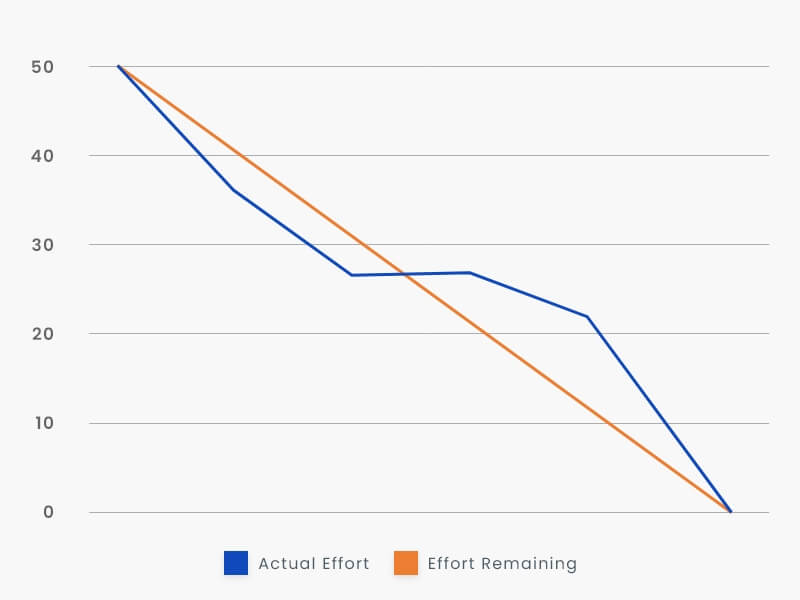
This way, the sprint backlog becomes purposeful – the task estimates provided in the sprint backlog are consumed as the raw data for the sprint burndown chart. Moreover, the primary responsibility of creating the burndown chart is exclusive to the scrum master, while the team members must update as well as maintain such charts throughout the sprint.
How do Product Backlog and Sprint Backlog can be Handled Efficiently?

Conceptually speaking, numerous ambiguity happens w.r.t the terms–product backlog and sprint backlog.
The product backlog is an extensive portfolio of features and items to be fused into the product. Majorly, the product backlog consists of particulars such as user stories, customer requests, design changes, technical debt, retrospective action items, and even bugs, amongst many others.
Moreover, product owners and developers prioritise the different features under the product backlog depending on their complexity, market relevance, revenue generation aspect, risk factor, and necessity.
Want to know how the sprint backlog is different from product backlog?
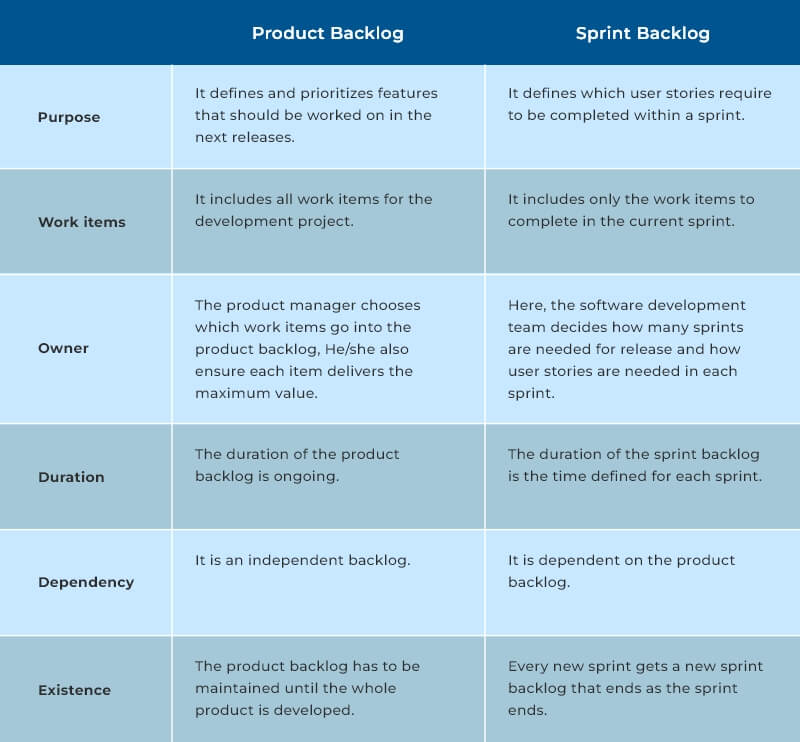
– Sprint backlog focuses on the items to meet the current sprint goal, the product backlog possesses A-Z tasks required for product development.
– The scrum master and the development team can create the list under sprint backlog instead of the product backlog, wherein the product owner enjoys such a right.
– The sprint backlog is static, while the product backlog is a dynamic document that changes over time.
– As the name suggests, the sprint backlog is specific to the sprint, and the product backlog covers everything under the project goal.
– A sprint backlog closes when a particular sprint is achieved, while the product backlog winds up only when the project is ultimately completed.
Now, how do sprint backlog and product backlog work together?
Firstly, the scrum master and software development team need to understand which items are on the product backlog and the current sprint backlog. Both the backlogs are called scrum artefacts.
Scrum artefacts guide the scrum process and the team’s sprints. It also defines tasks the team must complete.
The software development team reviews their work during each sprint and discusses the roadblocks. Also, the scrum master helps them to remove impediments, if any, so the software development team easily achieves the scrum goals.
While planning the project, the team also prioritises items in the backlog. Then, using backlog prioritisation techniques, they also add the high-priority items from the product backlog to the next sprint. After prioritisation, the team members discuss and decide their work to complete each task in the backlog.
Product backlog is more than what catches the eye.
We can help you with product backlog by sharing our best knowledge on the agile approach for software development.
How Should you Manage Sprint Backlogs?

Let’s pin down how you can manage sprint backlogs.
Sprint backlogs are responsible for clearing the product backlog and delivering users stories with measurable results. Business stakeholders can start working with the sprint backlog once the project team gives a green signal.
Take a look at how a sprint backlog can be handled:
– Sprint Backlog Creation: The scrum team takes full responsibility for defining sprint backlogs by working with the product owners. The backlogs are created right before the start of each sprint. Sprint won’t start without sprint backlogs.
– Sprint Backlog Tasks: Apart from just keeping the outline of chosen user stories, the sprint backlogs store the team tasks and tracking features.
Take a look at how a sprint backlog can be used:
– Work Allocation: The Sprint backlog has the capability and capacity to determine the effort that each team member needs to put in to deliver measurable results. This helps team members allocate work to their members by matching their capacity.
– Progress Updates: The sprint backlog acts as a visual reminder during the review meeting conducted by the project team to the business stakeholder to highlight the ongoing progress. It even displays information about each team member, such as what elements they worked on by far.
What are the Best Practices to Manage Sprint Backlogs?
– Sprint Scheduling: Sprint scheduling starts with defining a sprint cadence. It determines the duration of time required to complete the work.
– Setting Sprint Capacity: Setting sprint capacity will allow team members to know the exact deadline for completing the project and determine how many work hours are needed for the project completion.
– Work Prioritisation: Defining task priorities will help the scrum team arrange work according to their value and thereby organise the sprint backlogs.
– Building Sprint Backlogs: To build a sprint backlog, you first need to assign work from the product backlog and add the number of tasks required to complete each user story.
– Estimating Work Items: On preparing backlogs, the relative amount of work to complete the task by the team is provided. During work progress, updates regarding the amount of work done and pending work are shown through the sprint burndown chart to express the work transparency.
– Using Tags: Usually, a tag provides the basic guidance over the type of the work items such as indicating support queries, filtering, reporting, etc. A tag can be used to identify the project dependencies and project milestones.
– Experience Sharing: Sharing people’s sprint experience through a sprint burndown chart is one of the best practices to follow while planning sprint backlogs. It helps avoid mistakes and allows team members to learn more about the sprint.
Building Sprint Backlogs
Building a sprint backlog is not a daunting task as compared to when you have to manage sprint backlogs. At the same time, it’s not an easy thing to do; it requires more caution. Take a look at how to build effective sprint backlogs when you need to manage sprint backlogs:
– Sprint Backlog Building: Before we begin to manage sprint backlogs, we need to look at sprint planning, where product owners determine sprint goals and suggest product backlog items. The scrum team picks the product backlog items based on their priority order. Once it is done, sprint tasks are created by splitting project backlog items to determine the sprint goal.
– Sprint Backlog Usage: A sprint backlog is a dynamic list of tasks that keeps evolving as work progresses through a consistent update. This consistent updating of sprint backlog is called backlog refinement. Backlog refinement includes including additional tasks, removing unnecessary tasks, and updating the remaining task in the sprint backlog. This gives a clear vision of how much work needs to be done to achieve sprint goals by the scrum team.
Tips to Manage Sprint Backlogs Effectively

A sprint backlog is a collaborative tool that allows the scrum team to complete a big project easily. Here are a few tips that help you make the most from a sprint backlog.
– Make Sprint More Accessible: As mentioned, the sprint backlog is a collaborative tool every scrum team member should access easily, and only the scrum master has the right to make backlog changes.
– Align Everyone with Clear Sprint Goal & Make Them Follow it: Sprint goals guide selecting backlog items based on their priority. Setting clear sprint goals encompass scrum team effort towards a firm direction.
– Frequent Sprint Backlog Update: Frequent updates on backlogs through sprint will help the scrum team be on the same page and recognize the current situation.
Frequently Asked Questions about Sprint Backlog Management
Who Governs the Sprint Backlog?
What Does an Efficacious Sprint Backlog Include?
When is it Advisable to Create a Sprint Backlog?
Is the Sprint Backlog Alterable During the Sprint Course?
How can one Monitor Sprint Progress?
Got done with a hectic sprint and have stories to share about how you managed sprint backlogs?
*Note: We will publish your precious thoughts and also give a link to your LinkedIn profile after this section.
Before Getting to Answers to Manage Sprint Backlogs; Ask these Questions
– Which is the next-in-line task to be delivered? Plan it properly.
– Do you have a clear output in mind? What are the acceptance criteria?
– Do you have any strategy in mind for a timely delivery?
– Are you sure about the approach?
– How much effort is required to get to the deployment stage?
– Is the work to be done evaluated properly?


