
Compiled Inarguable Reasons that Affirm the Requisite of Timeline in the OpenTable Simlar App
When opting to develop a similar application to an Online Booking Application, it is of significant importance to gauge out the features of a highly prolific app in the domain.
What better than learning the most convenient feature in the travel and hospitality industry the OpenTable way itself!
Other than the convenient, secure, and easy to use booking module of OpenTable, the Unique Selling Point of OpenTable lies in the Timeline feature.
The timeline feature saves useful diner details so that the hosts can know their guests better and can anticipate their needs.
It helps the busy, in-demand restaurants to quickly understand the opportunities and look for the option to seat additional guests.
This comes to considering the features such as:

Table Number and Maximum Occupancy
Time
Current Time
Seats Reserved
Upcoming Reservations
Pre-assigned Upcoming Reservations
Seating Walk-in
Sorting Parties
Viewing Shifts
Timeline can be considered as the most significant feature for the restaurateurs in order to manage the reservation gaps, reservation conflicts, overbooking, under booking, reducing the time slot between two bookings, and making the use of time efficiency in order to squeeze in an extra or more turn.
Where is Timeline Feature Found and Should be Placed in your OpenTable Similar App Plan?
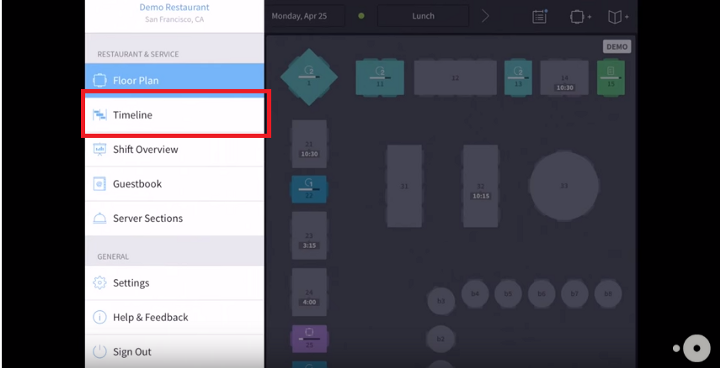
Timeline view can be found in the navigation menu with an icon consisting of a miniature timeline grid. This is where it can be easily located and we highly recommend to place it in the navigation menu for the easy accessibility of the restaurateurs.
How to Use Timeline Feature in OpenTable?
With help of clone timeline, the restaurateurs can have a 360′ view of their restaurant, guests, tables, staffs, waiting list, reservations, and so on.
The Timeline feature shows the floors, table numbers, the number of people a table can accommodate, reservations, number of guests per reservation, a current status of dinner, reservation per shift, etc.
Why is Timeline Feature Needed
When it comes to talking about OpenTable, Timeline sure makes it to the top of the news due to its specifically significant functionality. This is the feature that helped the restaurateurs evolve out of the conventional pen and paper reservation system.
Timeline indeed assists line or channelize the time and effectively manages the resources in order to make optimum use of the time slots between two consecutive reservations.
It provides in-numerous benefits to the restaurant management and consists of in-numerous reasons for why is it needed. Some of the inarguable reasons are mentioned as follows:
For the ease of assigning reservations
What it enhances
It provides the shortcut to move reservations.
When the restaurateur has to structure the incompetent flow of reservation, the timeline feature provides the portal with an ease to reserve table and match the diners merely by dragging and dropping the customers on the table.
Tada! The seats are reserved.
What it eliminates
It helps the restaurateurs bid adios to the manual excel sheets and diary method of noting down the reservations.
This implies to the fact that even the error following the manual process gets completely eliminated.
For the Instant Action in the Reservation List
What it enhances
In case of unmanageable flow of guests, the timeline feature allows the restaurateur to view the reservation and the parties using the timeline in service and viewing reservation statuses, party details, table conflicts, reservation problems, and eventually aggregate cover and total counts or no-shows.
What it eliminates
The feature help makes use of the pre-determined information about the guest and in cases of no-shows they can allocate or reserve the table for another guests.
Similarly, they can handle the tables for the guests who want the last-minute reservations.
This way there is an elimination of the tables gone vacant.
For moving reservations and parties along the restaurant
What it enhances
If the user feels the need to be shifted to another table from the pre-assigned table due to any of the reason, from the suggested or originally pre-assigned table, Timeline makes it easier for the restaurateurs to make the interaction as easy as the interaction on the floor.
In case, when the restaurateur feels the need to change the order of the seating reservations, from the reserved seat to a different seat than what they have pre-assigned, they can handle it just with the help of a tap on the table.
What it eliminates
Talking about the trend-deprived restaurants, when they have to move reservations along, they need to consider all the tables again, see who is seated on which table, and which tables are vacant manually and then make matches along the way.
In the haste to accommodate the restaurateurs, many a times there can be instances of conflicts, double bookings, under booking, etc.
Thus, the Timeline feature stands tall to eliminate the moving reservation challenges.
For Handling the Waitlist
What it enhances
As and when the guests arrive, they are automatically identified by a number according to their preferred seating.
This way it becomes manageable for the restaurants to know who is to be next seated on which table.
The Timeline allows three options for the guests who are waiting: Arrived, Seated, and Removed.
When the guests are arrived, their information is fed in the list and the status of arrived is pushed after their name. Again, when they are seated, the new status is put as seated after their name.
Within this time, if the guest chooses to leave the wait, he is removed from the waiting list.
Also Read: Intensive SWOT Analysis of OpenTable as a Best Restaurant Booking System
What it eliminates
Talking about the restaurants that follow the traditional methods, the waitlist was managed by the humanly means of striking through the name of the guest who has arrived, and striking through the name of the guest who is seated, and striking through the name of the guest who is seated.
This opened a wide horizon for the reckless human errors but with Timeline feature, effective management can be ensured.
For Sorting Parties in Guest Center
What it enhances
The restaurateurs need to sort the ongoing status of the guests in order to know the behavior of their reservation. The Timeline feature helps manage it in three forms: Waiting, Seated, and Finished.
In the seated tab, the sorting can be done on the basis of the name, time, and the size of the party.
In the Waiting tab, the sorting can be done on the basis of the added time and the estimated seated time.
Once, the guests are done, the status is updated to finish and the table is vacant for another reservation.
This way it helps manage the restaurateurs with a better waitlist management structure.
What it eliminates
It is important for the restaurant owners to know the current status of the guests in the restaurant, so that they come up with a strategy to accommodate the vacant tables.
For Seating a Walk-in
What it enhances
Agree or agree.
Not all the guests reserve table before arriving. Some tend to take a chance to walk-in.
It may be possible that the plans have been a last minute plan when major restaurants are fully booked. Thus, the feature can help the walk-in to avail seats once they register themselves on their arrival.
This helps the restaurateurs to fill the seats that would otherwise go vacant.
The Timeline feature allows the restaurant host to select the party size and add them to either a waiting list or to seat them in the real-time if a seat is vacant.
What it eliminates
It eliminates the hassle of the last minute, long-wait hours that go in organizing who is to be seated on which table, etc.
As the guests would witness the quick allocation of the table, they would be inclined to the restaurant and the restaurant owners would indeed benefit from the feature and retain to the tool.
For Viewing the Table Status
What it enhances
With the help of the different colors, depicting different meanings of the tables, the restaurateurs can gauge the status of the table and can accordingly plan out for the guests in the waitlist, and walk-ins.
The application indeed helps in the effective management of the tables in order to make optimum use of the resources available.
What it eliminates
The entire table allotment process goes in a directed flow, without any goof-ups and eliminates the unclear perspective of missing out on something.
For Viewing Different Shifts
What it enhances
Here the hosts get to view the entire shift, types of tables reserved, number of guests per table, and can see the tables listed vertically, along with the time periods depicted horizontally.
The shifts are divided into breakfast, lunch, and diner and accordingly the restaurateurs get all the data about the table reserved at the particular instance of time.
This further helps them to define a pattern on the basis of the behavior of the loyal guests and can build strategies to retain them by enticing them.
What it eliminates
The management of the different shifts is integrated with the help of a well-structured calendar, which shows all the data of the guests dined on a particular day, along with the shift they dined in.
Previously, the excel sheets were the only way to extract the information that was humanly fed into it.
This helps eliminate the tedious amount of time that went on maintaining the records and viewing various shifts.
For Focusing on the Overbooking Aspect
What it enhances
The Timeline feature helps the restaurateurs to aggregate cover count and the count of the guests who have not arrived in the real time.
When making a reservation on a table, suggestions for table maximum and minimum party sizes can also be seen as the users select the party size.
What it eliminates
The feature helps the hosts to understand the risks understand the risks in accidentally placing a party at a table that does not accommodate that size.
It also assists in eliminating the instances of overbooking.
For example, when the reservation that a host is making for a particular table is already reserved for that particular time frame, a message pops up displaying the exceeded capacity of the reservation for that specific time frame.
For Adding a Floor Plan
What it enhances
If the restaurant has got more than one floors, then the Timeline feature helps to manage the table of all the floors easily.
What it eliminates
It eliminates the pain to physically be present on all the floors and manage the tables and reservations for the guests.
Quick Takeaway
Keep your restaurateurs happy, they are the source of direct earning for you.
When you set out to build something for your stakeholders, it is important that you keep them retained.
And for this retention, it is important that you dutifully perform your share of contribution in making their business as digitized and hassle-free as possible.
Trust me, even when you target an app with just the basic functionalities and the Timeline feature, it is certain to take you on a long way in your opentable similar app plan.
And for assisting you in your development endeavors,


