Investment Portfolio Management App Features: Dear VC Firms, Do You Need More?

Quickly get a synopsis of the intriguing features
A note to investors, we understand the kind of difficulties that you might be facing by the monotonous manual humdrum, so we have a quick solution for you too, as we have provided for other niches as well and gave them sighs of relief.
Digitization can turn out to be a boon in the investor market as it is one of the areas where there are lots of processes that are carried out at the same time, and constant update of the funds and market is a pre-requisite.
Scenario of the investors in current market
If we just go through the rough outline of the tasks that are made by the investors than it is quite long but goes as follows:
- Setting up goals for investment
- Fabricating investment plans
- Portfolio strategizing
- Waterfall distribution calculations
- Management of relationships
- Analytics reports and asset management
- Constant invigilation of investments, status of finance, stock selection, etc.
Should I keep on listing the tasks or you are clear with my point of improving the experience for smooth functioning of the investors as they are loaded with a plethora of tasks and duties.
To get the outline of what an investment portfolio management app is envisioned by us to shun the traditional system that includes manually updating the excel sheets to track funds and analyze with always a possibility of error and monotony, you can click on here
Minimum Viable Product Features
—————–
1. Integrated General Ledger
—————–

Keeping a track of all the transactions and history for all the investments such as stocks, mutual funds, options, bonds, cash, etc. and portfolios, whether it be any number. This one is quite inevitable for an investment portfolio management app. Along with that you can keep a track of your purchases, distributions, transfers, and redemption.
2. Portfolio management
—————–
Portfolios, being an evident part, need special features for access for an organization. With the investment portfolio management app, you can track any number of portfolios which can contain a number of sub-portfolios. The need for hierarchical portfolios arises when you are looking out to organize your investments in various accounts.
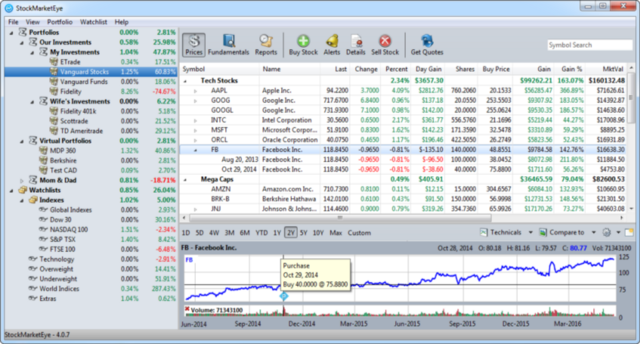
Another add-on in this feature is that the graphs can be displayed on any of the portfolio or sub-portfolio and reports can be generated on that basis. The hierarchical portfolio and its features are utmost useful for the investment advisers to track investments of multiple clients. Thus, it acts as a subordinate for investment management application.
3. Price Updates
—————–
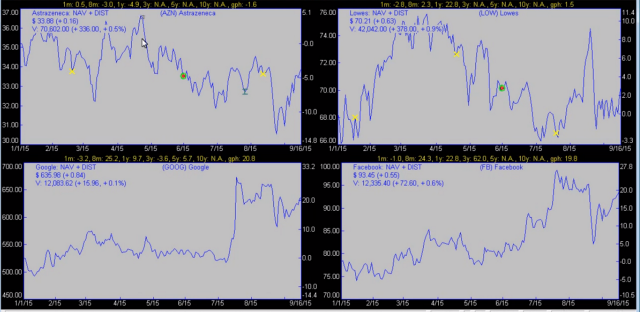
Investment portfolio management app provides the users with a feature to retrieve prices that are fetched from the internet, this price can be daily, weekly or historical depending upon the user’s needs.
4. Interface with Broker or Funding Company
—————–
An investor or fund manager can receive updates and transactions to simplify the process of keeping your records updated and get accurate information as and when required. Retrieving transactions make keeping your records updated easily. This feature enables data retrieval directly from a wide variety of brokers and mutual fund companies.
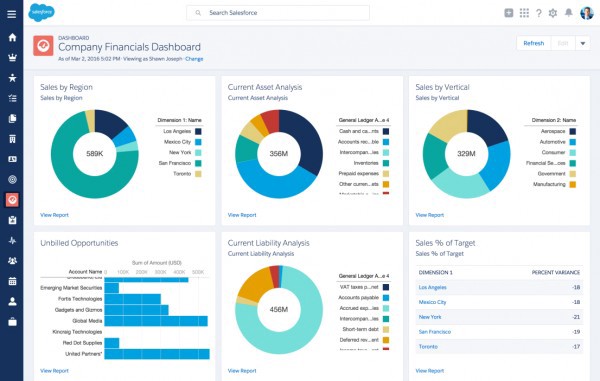
5. Graphs
—————–
Investment portfolio management app provides a large number of ways to choose from more than 40 types of customization according to your needs in the graph window. These extensive graphs aid you to view your portfolios and investments in many ways and to compare performances and check your position to get details about it.
6. Reports
—————–
Ah! One of the most critical aspects of the fund management is the reports. Reports are one of the major reliable sources for the investors to predict further transactions and get an insight of their current position. By including a variety of report types, each offering a specified format for achieving a particular goal. A bonus is that you can even create a custom report from various available fields to add to your customized report to make it flexible, adding a variety of filters and crafting it in the exact format that you need.
7. Capital Gains Reports
—————–
Capital Gains reports offer support for a variety of methods of reporting that encompasses First in First out method, average, Specific Lot accounting methods, wash sales, etc. Basically, this feature provides all the information that is mandatory for tax preparation and reporting.
8. Price Alerts
—————–
Investors can get alerts in the form of an email, text messages, notification with a pop-up window, etc. so that they can quickly drive their attention towards the prices drop or increase. The types of price alert can vary from trailing stop loss to fixed price or moving average alerts.
9. GIPS (AIMR) compliant performance
—————–
With this feature, investment portfolio management app will be able to yield true GIPS (AIMR) compliant calculations. Multiple result types are available to gauge money performance and underlying investment performance by consistently reporting.
10. Markers
—————–
In order to highlight specific labels on the graph, the feature of Markers come into the picture. Markers are shown on graph to highlight activities such as: Buy, Sell, Distribution, Notes, Splits, Price Alerts, UnSpecified Lots, etc.
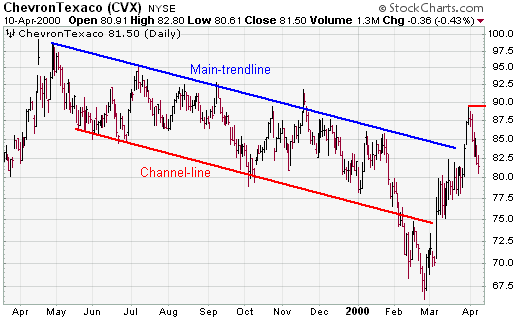
11. Trend-lines
—————–
The Trend-line is a special marker type on your graphs to depict a certain pattern or trend that is shown by the data of graph such as price drops, movement of certain fund in the market, etc.
12. Multiple Currency Support
—————–
Again, it is a much needed feature, as you want to globally promulgate your application, you can provide users the flexibility to track their investments in at least up to 25 different currencies for their convenience.
13. Bond Support & Summary
—————–
Right from the calculation of the incurred interest, all the information about bond, such as current yield, annual income, periodic payment dates, periodic payment amount, yield to maturity, etc. This was about the Bond Support, now the inclusions in Bond Summary are the generation of bond summary report that spans all the bond holdings, income schedule reports, details of scheduled upcoming payments, and changes suggested in any of the specified aspects.
14. Import Transaction History
—————–
One more must have feature in investment portfolio management app, support to fetch transaction data from assorted sources to preset the format for the incoming data in your application. This also includes generic import to simplify the initiation if this application supports third party software packages.
15. Asset Type, Investment Goal, and Sector Allocation
—————–
This feature sounds complex, but is indeed easy to understand and a crucial part of the investment portfolio management app to assign a percentage to the types of assets, setting of investment goals, and sector allocation. The reports and assignments for asset type can be imported from any third party software or as always our most reliable Mr. Internet. Same is the case with sector allocation and can be easily retrieved from the internet.
To build and analyze allocation, get an insight of the performance of the investment goal and sector allocation, graphs and reports can be generated with just a click to obtain a holistic view.
Advanced Minimum Viable Product Features
—————–
1. Reports
—————–
Custom Report Field
Users can create their own report fields by means of an equation or combining any two fields and can perform a large variety of functions to make them task even easier and efficiently.
Correlation Matrix
This feature is used to generate a report that displays the relationship between various allocations and groups such as Investment Goal allocation, Sector allocation, Asset types, Investment types, Currency type, etc.
2. Analysis
—————–
Advanced Technical Analysis
The technical analysis graph gives you liberty to display a large pool of indicators that ease the graph interpretation and can provide more comprehensive knowledge in each area.
Retrieve Historical Dividend and Split Data
This feature can be added to your custom software to retrieve past dividends and splits on investments that can be used at the time of unavailability of data from your broker or fund company, or when you’re investigating investments owned by others.
Advanced Statistics
For binging on calculations for investments, asset types, investment types, investments, portfolios, sectors or investment goals, then Alpha, Beta, Correlation, R-Squared, Standard Deviation, and Sharpe Ratio etc. is provided by this feature.
Scatter Plot Graphs
The risk/reward scatter graph allows users to scrutinize their performance versus risk taken for a given time frame and so they can make necessary changes in their investment pattern.
3. Alerts
—————–
Along with the regular alerts there can be many other alerts set for getting more comprehensive approach for interpretation.
Trailing Stop Loss Alerts
These alerts are devised to notify you when your downside exposure stoops to a limit and helps you to uplift it.
Moving Average Alerts
User can choose time period for the moving average and then the application will notify the user when the price crosses a moving average, thereby user can take necessary actions.
4. Blended investment creation
—————–
This feature enables creation of synthetic investments in two ways,
Investment from investment
This command is used to create blended benchmark investments or update the closing prices of any selected investment by combining prices of any two investments.
Blended investments
This command is used to create a new blended investment by merging different percentages of source investments together to make a total of 100%.
5. Client Management Features
—————–
Client Portfolios
This feature enables user to make an associated portfolio for each client with all the necessary information, so that it is easy for the user to switch between the clients during ongoing work.
E-mail to clients
This feature provides a send by e-mail command under each report, graph or statistics, so that the user can easily share the insights with the respective clients.
Statement services
Secure sharing of all the reports, statements, current holding, etc. through the application so that client can stay updated with his/her investments and can see them on a regular basis.
If you think this were all than you are completely wrong, this was just a sneak peak of the strength of digitization, we have more in store for the application.
So now do you need another overview or the wheels of your mind are already churning to explore something more digitized for your investment management application, than incorporate these features and many more with us.

