
These automations always work backstage, their sole focus on delivering what matters most for any business—results. Salesforce workflow automation removes human bottlenecks and creates efficiencies across your entire business through instant lead routing and proactive renewal alerts.
This is known as “hidden ROI” where the value created by automations silently reduces costs, speeds up business processes, and improves customer experience even without asking for credit. Whether it's saving time in approval cycles or preventing missed follow-ups, the impact adds up is – fast.
In this blog, we’ll highlight 7 Salesforce automations that quietly generate big business impact. Each one is practical, proven, and surprisingly easy to implement — and together, they could save your enterprise millions.
- Why Does Enterprise CRM Automation Matter?
- 1. Automated Lead Routing
- 2. Approval Workflows (Quotes, Discounts, Contracts)
- 3. Case Escalation Rules (Service Cloud)
- 4. Auto-Task Creation from Web Forms
- 5. Customer Lifecycle Triggers
- 6. Opportunity Stage Notifications
- 7. Subscription/Billing Alerts for Finance Teams
- Real-Life ROI Example
- Getting Started with Automation
- Downloadable: Salesforce Automation Checklist
- Conclusion
Why Does Enterprise CRM Automation Matter?
Salesforce is much more than a simple Customer Relationship Management (CRM) tool. It is a fully tailored automation solution designed to streamline every stage of the customer journey. From sales and marketing to service and finance, Salesforce workflow automation helps enterprises eliminate inefficiencies that eat away at productivity and profits.
What is Salesforce Automation?
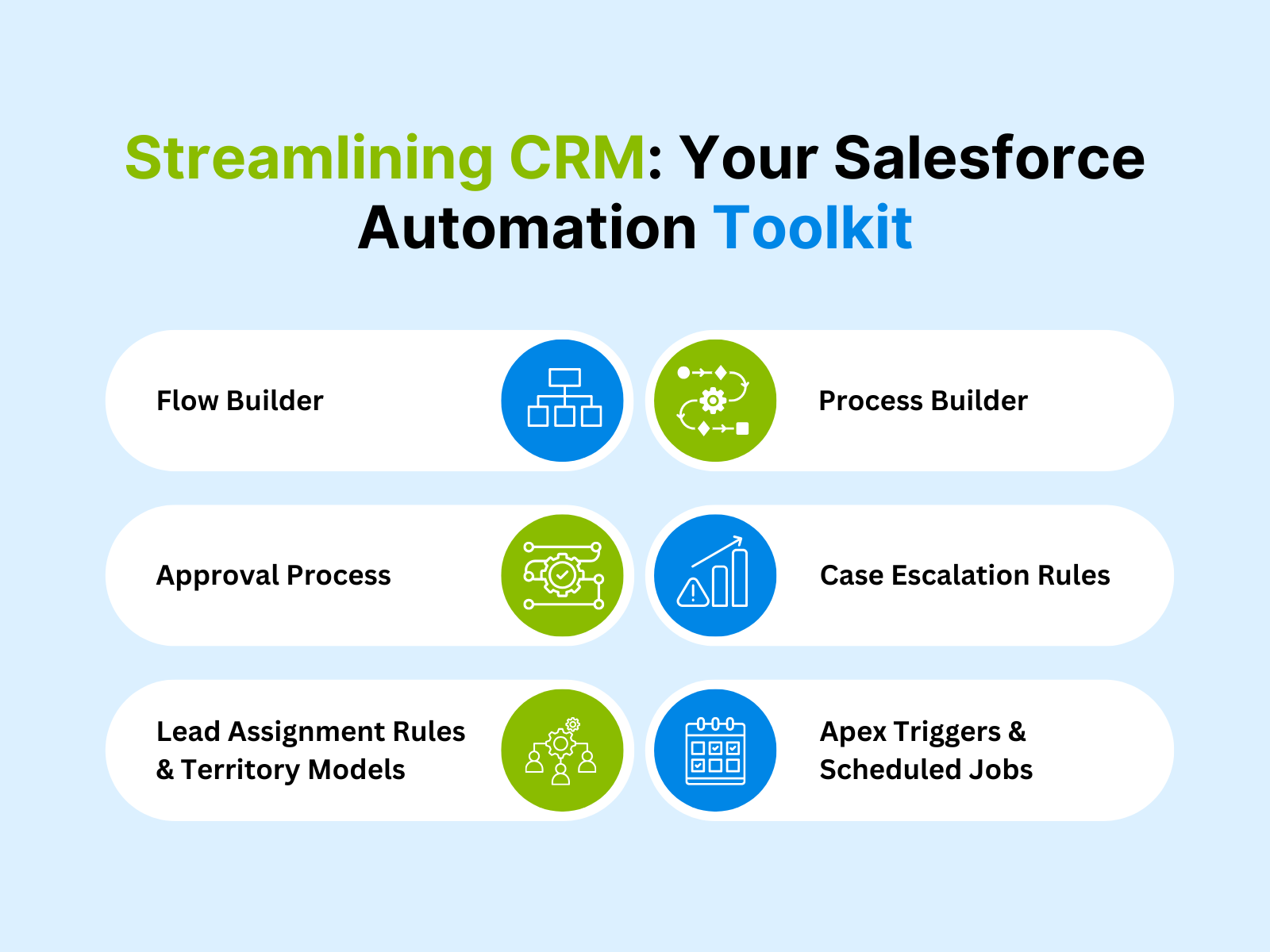
Salesforce automation refers to the use of built-in tools to replace manual, repetitive human tasks with intelligent, rule-based workflows. For reference, the Salesforce Glossary includes terms like Flow Builder, Process Builder, and Apex Triggers—all core components of automating CRM workflows at scale.
- Flow Builder: A powerful point-and-click tool that lets teams automate complex, multi-step processes across departments.
- Process Builder: Ideal for simpler workflows, like updating records or sending alerts based on triggers.
- Approval Process: Enables multi-level, criteria-based approvals for quotes, contracts, discounts, and more.
- Case Escalation Rules (Service Cloud): Automatically prioritizes and reroutes unresolved customer support tickets.
- Lead Assignment Rules & Territory Models: Assign leads to the right reps based on geography, product, or other logic.
- Apex Triggers & Scheduled Jobs: Custom-coded automations for unique or advanced enterprise use cases.
These tools make it easy to design scalable processes that require minimal oversight, yet deliver consistent outcomes.
The Real Cost of Manual Work
Automation is the engine of efficiency and manual work is its anchor. The numbers are shocking:
A McKinsey study estimates that automation can reduce operational costs by 20–30%, with some industries seeing even greater savings through enterprise-wide process improvements.
According to Salesforce’s State of Sales Report, sales reps spend only 34% of their time selling. The remaining 66% is consumed by administrative tasks like data entry, scheduling, approvals, and internal communications.
When utilized optimally, Salesforce CRM optimization not only saves time but also creates capacity. Your top talent gets free to make strategic decisions like closing deals, improving retention, and launching new products. It also minimizes human errors, increases speed-to-response, and ensures compliance all of which have strong financial impact.
The Business Case for Automation
Enterprise leaders are constantly under pressure to achieve more with fewer resources. In this context, custom Salesforce automation becomes not just a convenience, but a necessity. The difference between an elongated sales cycle that takes months to close and one that closes in less than a week can be the automation handling approvals, document generation, and follow-ups behind the scenes.
Whether your target is to boost the bottom line or reduce churn, the ROI of Salesforce automation is both real and measurable. When evaluating enterprise platforms, many firms explore ServiceNow vs Salesforce comparisons—especially for workflow orchestration, ticket resolution, and case management. Salesforce emerges as the stronger CRM-driven automation layer with its native extensibility and integration ecosystem.
7 Salesforce Automations That Save Enterprises Millions
All automations are different. Some save you a few minutes and others drastically reshape how your teams operate, deliver service, and close deals. Below are seven Salesforce workflow automations that consistently unlock hidden ROI for business teams. Each one is rooted in a real-world use case and uses out-of-the-box salesforce tools.
Scale CRM Impact Beyond Basics
Transform Salesforce into a high-efficiency engine with smart automation that drives measurable results across departments.
1. Automated Lead Routing
What it does:
Assign incoming leads to the right sales rep based on region, industry, product line, deal size, or other business plans.
Business Scenario:
A Fintech company receives hundreds of leads every day through forms, campaigns, and integrations. Without automation which leads to delegation of leads, they would have sat unassigned leading to delayed responses and poor conversion rates. Assign each lead instantly to the appropriate sales rep with lead routing removing manual triage.
Tools used in Salesforce:
- Lead Assignment Rules
- Flow Builder
- Territory Models
Time saved / Value unlocked:
- Enjoy error-free lead sorting and save time for sales reps
- Boost conversion rates by up to 20% by enabling faster first contact
- Improve rep productivity and fairness in workload distribution
Example:
Imagine a B2B SaaS company delegating leads by both specialization and territory. A lead from a New Delhi-based customer looking for ERP implementation is automatically routed to the rep certified in ERP implementation for the North location. The response goes out in under 10 minutes within the window Harvard Business School identifies as crucial for lead conversion.
Tip:
Customize routing logic for high-value leads — such as those from target accounts — to prioritize top-performing reps or fast-track them to account executives.
2. Approval Workflows (Quotes, Discounts, Contracts)
What it does:
Automate multi-level internal approvals for pricing exceptions, procurement deals, contract terms, and custom quotes ensuring compliance without slowing down the deal cycle.
Business Scenario:
A sales rep offers a 25% discount to close a large deal. Instead of sending multiple emails and waiting for approvals from top management, the quote triggers an automatic workflow. Each stakeholder receives a pre-filled approval request with context, allowing them to approve or reject the request instantly.
Tools used in Salesforce:
- Approval Process
- Email Alerts
- Flow Builder
- (Optional) Custom Notification Builder
Time saved / Value unlocked:
- Reduce approval times from days to hours
- Improve pipeline velocity and optimize sales cycle length
- Ensures audit trails and compliance for pricing governance
Example:
A product manufacturing company used to process custom product quotes manually, which led to inconsistent pricing and long approval cycles. After implementing approval automation, quote turnaround dropped significantly to under 5 hours, accelerating deal closure and minimizing end-of-quarter bottlenecks.
Tip:
Use criteria-based entry to bypass unnecessary approvals for low-discount or pre-approved products, freeing up managers to focus only on strategic deals.
3. Case Escalation Rules (Service Cloud)
What it does:
Identify and escalate unresolved high-priority customer service cases automatically, before they convert into burning challenges.
Business Scenario:
A customer raises an “urgent” support ticket but does not get a resolution within the SLA window. Instead of vanishing into the queue or mixing with other tickets, the system assigns a senior rep and also escalates the matter to the service manager for faster resolution.
Tools used in Salesforce:
- Case Assignment Rules
- Case Escalation Rules
- Email Alerts
- (Optional) Omni-Channel Routing
Time saved / Value unlocked:
- Improves SLA compliance rates
- Speed up response rates, and improve resolution times, ultimately, boosting customer satisfaction
- Reduce churn rate by proactively addressing service breakdowns before they escalate
Example:
A telco company used Service Cloud to escalate all unresolved outage reports within two hours. This resulted in a 15% increase in SLA adherence and a measurable drop in repeat complaints, saving both reputational damage and support resources.
Tip:
Create escalation triggers based on both time thresholds and keywords (e.g., “cancel,” “angry,” “lawsuit”) to ensure critical cases are flagged faster.
4. Auto-Task Creation from Web Forms
What it does:
Generate follow-up tasks in Salesforce as soon as a customer submits a demo request, pricing inquiry or support issue form and ensure there are no lead or case slip-ups.
Business Scenario:
Your marketing team runs a campaign that drives hundreds of demo requests through a landing page. Instead of manually reviewing submissions and assigning tasks, Salesforce creates follow-up tasks for BDRs instantly — complete with due dates, contact info, and context.
Tools used in Salesforce:
- Process Builder or Flow Builder
- Web-to-Lead or Web-to-Case
- Task Object Configuration
Time saved / Value unlocked:
- Save hours per week per rep which were spent on manual task creation
- Ensure 100% lead follow-up accuracy - no more chances of leads falling through the cracks
- Reduces response times, improves engagement and leads qualification
Example:
A cybersecurity startup embedded a demo request form on its homepage. Using Flow, it triggered instant task creation for the inside sales team — complete with a 24-hour deadline. Follow-up time improved by 40%, and sales-qualified lead (SQL) conversion jumped by 18%.
Tip:
Use dynamic deadlines based on form type — for example, assign 24 hours for demos but 4 hours for urgent support requests.
5. Customer Lifecycle Triggers
What it does:
Initiate automatic onboarding emails, check-in tasks or renewal alerts based on where the customer is in the lifecycle, from contract signing to retention and upsell.
Business Scenario:
A customer signs a new subscription agreement. Welcome emails are sent, a CSM is assigned, tasks are created, and a 30-day follow-up email reminder is scheduled all without a single manual touchpoint.
Tools used in Salesforce:
- Flow Builder
- Custom Lifecycle Stage Fields
- Email Alerts
- Scheduled Flows or Time-Based Actions
Time saved / Value unlocked:
- Improve time-to-value for new customers thereby reducing onboarding delays
- Strengthen customer satisfaction with proactive lifestyle management
- Increases upsell and renewal rates by maintaining timely engagement
Example:
A SaaS company implemented milestone-based lifecycle flows. After a contract is signed, Salesforce triggers:
- Day 1: Welcome email and task for CSM intro call
- Day 30: Automated check-in survey
- Day 90: Task for QBR scheduling
Result: Churn dropped by 12%, and expansion revenue increased by 8% within one year.
Tip:
Use stage-based branching to send personalized content or assign different CSMs based on customer tier (e.g., SMB vs. enterprise).
Orchestrate Customer Journeys Intelligently
From onboarding to renewals, TRooTech helps you automate lifecycle management that enhances retention and drives upsell.
6. Opportunity Stage Notifications
What it does:
Send real-time alerts and updates to stakeholders when a sales lead moves to a new stage keeping everyone aligned and accelerating deal progression.
Business Scenario:
A sales rep advances a $250,000 opportunity to the “Negotiation/Review” stage. Instantly, the sales manager gets a notification, legal is looped in for contract prep, and the finance team is alerted for potential forecasting. No one has to chase updates or dig into dashboards.
Tools used in Salesforce:
- Flow Builder
- Notification Builder
- Chatter or Slack Integration (via AppExchange or Flow Connectors)
Time saved / Value unlocked:
- Remove manual check-ins between sales, legal, and finance teams
- Increase cross-team collaboration and shorten sales cycles
- Enhance lead accuracy by altering concerned managers in real-time
Example: An enterprise tech firm integrated Flow with Slack to notify the entire sales pod when a deal moved to “Proposal Sent.” Response tasks were automatically assigned to the deal desk, legal, and the VP of sales—cutting average deal close time by 22%.
Tip: Integrate with Microsoft Teams or Slack for instant, channel-specific alerts—especially for high-value deals.
7. Subscription/Billing Alerts for Finance Teams
What it does:
Alert finance and billing teams when customer renewals are due, billing issues arise, or payments fail reducing revenue leakage and ensuring timely interventions.
Business Scenario:
Ten days before a customer’s annual subscription is set to renew, Salesforce triggers a reminder email to the finance team and the assigned account manager. If a payment fails or a credit card expires, an alert is sent instantly with a follow-up task to resolve the issue—before it affects service or revenue.
Tools used in Salesforce:
- Flow Builder
- Scheduled Flows or Time-Based Workflows
- Email Alerts
- Third-Party Billing Integration (e.g., Stripe, Zuora via MuleSoft or Boomi)
Time saved / Value unlocked:
- Prevents missed renewals that could cost thousands per customer
- Improves cash flow predictability
- Reduces manual coordination between sales and finance
Example: A B2B SaaS company integrated Stripe with Salesforce development services and built a billing alert workflow. As a result, finance was alerted to 100% of upcoming renewals and failed payments within minutes. Collections improved by 35%, and involuntary churn dropped by 20% over two quarters.
Tip: For maximum visibility, integrate payment gateways using Salesforce API Integration—this ensures real-time billing alerts are triggered across CRM, finance, and support systems without manual handovers.
Real-Life ROI Example
SmartRent, a leading smart home solutions provider, leveraged Salesforce's automation capabilities to augment repetitive tasks and streamline business processes. This strategic implementation resulted in:
- $300,000 in cost savings
- 120 hours saved in employee onboarding
- A 92% increase in employee retention
Automating repetitive tasks resulted in reduced operational costs, and enhanced employee satisfaction and retention, showcasing the tangible benefits of Salesforce automation in real-world applications.
Experience the ROI of Enterprise Automation
Leverage TRooTech’s expertise to turn your CRM into a cost-saving, revenue-generating powerhouse.
Getting Started with Automation
Salesforce automation is not limited to conglomerates and Fortune 500s but is accessible, scalable and incredibly effective when implemented drastically. Here is a simple framework to get you started:
Identify repetitive, manual tasks
Supervise your team’s daily performance across sales, finance, sales & serving, marketing, and operations. Common automations candidates can include are:
- Manual lead assignments
- Quote or contract approvals
- Customer onboarding steps
- Missed follow-ups on demo or support forms
- Subscription renewal notifications
Prioritize based on impact
Not all tasks are created equal. Rank them based on:
- Time invested per week/month
- Impact on revenue if the task is delayed or missed
- Cross-functional dependencies
Start with 1–2 low-complexity, high-impact workflows. These early wins build momentum and stakeholder buy-in.
Learn from Real Use Cases
For example, a global manufacturing firm optimized supply chain management with Salesforce Tableau by automating vendor coordination, procurement timelines, and inventory analytics. Salesforce automation fed real-time data into Tableau dashboards, allowing leadership to make faster procurement decisions and reduce stock-outs across multiple locations.
Choose the Right Tools in Salesforce
Salesforce offers a powerful automation toolkit. These tools make it easy to design scalable processes that require minimal oversight, yet deliver consistent outcomes. Advanced use cases often integrate salesforce API integration to sync data across platforms such as ERPs, billing tools, or customer service systems—enabling end-to-end automation across the tech stack. For advanced customizations or complex integrations, it’s often wise to hire certified Salesforce developers who can build sophisticated automations and ensure long-term platform scalability.
- Flow Builder (recommended for modern automation)
- Process Builder (legacy but still widely used)
- Approval Processes
- Escalation Rules
- Scheduled Flows or Apex Triggers
You don’t have to be a developer—many of these tools are low-code or no-code.
Consult Salesforce Experts
Strategic automation requires more than just technical knowledge; it demands a business-first approach. Partnering with a trusted Salesforce development company like TRooTech can help you streamline CRM workflows, integrate third-party systems, and design scalable automation architecture that evolves with your business.
- Streamline CRM workflows based on your unique business processes
- Integrate third-party systems (billing, support, analytics)
- Build scalable automation architecture that grows with your business
Downloadable: Salesforce Automation Checklist
To help you take action, we have curated a 1-page Salesforce Automation Checklist - a starting point for your automation planning and execution. Whether in sales, finance, or operations, this checklist will help you prioritize high workflow with safety.
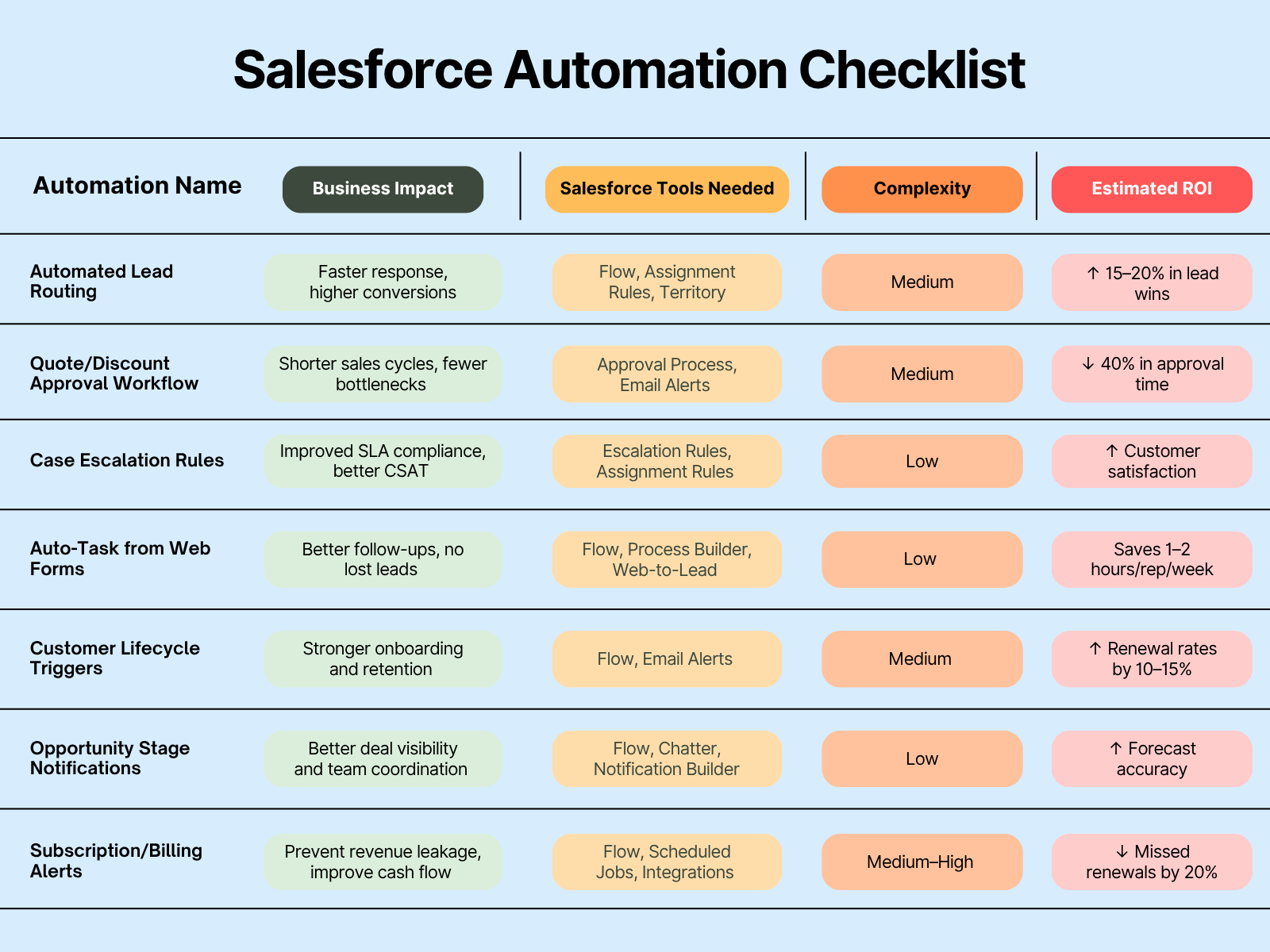
You can use this checklist during internal planning meetings or while working with your Salesforce partner. You can prioritize automations based on complexity and expected ROI. Revisit the checklist quarterly to identify and revisit it quarterly to identify new opportunities as your business evolves.
Conclusion
Some of the most valuable tools in a business do not shout but optimize, create an impact, and ultimately deliver exponential returns over time. Salesforce automation is one such tool.
From routing leads in seconds to triggering timely billing plans, each automation may seem minuscule individually but together, they form a powerful ecosystem that reduces inefficiencies, shortens sales cycles, improves customer satisfaction, and most importantly, saves millions in operational costs.
The hidden ROI of Salesforce workflow automation isn’t just about saving hours; it’s about unlocking the business potential that would otherwise remain trapped in manual processes.
If you’re ready to move beyond spreadsheets and manual workflows, now is the time to act.
Talk to us about building your automation blueprint in Salesforce.
Whether you’re automating your first approval flow or scaling across departments, our Salesforce experts at TRooTech can help you design custom automations tailored to your goals.
FAQs
Salesforce automations reduce operational overhead, eliminate manual errors, accelerate workflows, and ensure real-time responsiveness—all of which lead to lower costs, faster deal closures, and better customer satisfaction.
Yes. Salesforce automation can unify sales, finance, support, and operations with workflows for billing alerts, case escalation, renewal management, and more—delivering enterprise-wide efficiency gains.
Flow Builder is the most powerful low-code tool, while Process Builder and Approval Processes are also popular for automating form-based tasks, internal approvals, and lifecycle triggers.
Absolutely. Salesforce seamlessly integrates with platforms like Stripe, Zuora, Zendesk, and HubSpot through native apps or connectors like MuleSoft and Boomi to create a connected automation ecosystem.
Expert partners like TRooTech bring both technical expertise and strategic insight—ensuring automations align with business goals, minimize rework, and are built with scalability, security, and ROI in mind.


